With the new v2.6.0 Audigo app, you can now easily add compression to pump up your sound, just like with stereo, reverb and EQ.
Audio compression is a technique used to refine the dynamic range of an audio signal, which is the difference between the softest and loudest sections. It works by adjusting the volume throughout a recording, leveling out the peaks and boosting the quieter parts, creating a more controlled and even sound. Think of it like adjusting the lights and darks of your digital photos for a more pleasing image.
Compression is useful in music production to enhance the overall sound quality and achieve a more balanced mix. It can be applied to vocals to even out the dynamic range of a performance, ensuring soft parts are audible without overpowering the louder sections. With guitar, compression can be used to control the strength of the notes, creating a more consistent and polished sound. And compression for drums will better emphasize the impact and punch of each hit while controlling the overall volume.
The new compression effect is part of the Adjust section of the Audigo app, just below EQ. A simple slider lets you change the amount of compression applied to a selected track.
Please give it a try and let us know what you think by commenting on our recent Instagram post.
Thank you,
The Audigo Team