Record with 2, 3, or 4 wireless mics.
Use the iPhone app to mix and add effects.
Audigo’s been helping musicians of all kinds easily record great sounding audio and video with our seamlessly integrated mics and iPhone app. Now with multi mic recording, we offer a modular solution for drummers.
Simple setup. No wires. No hassles.
Recording with Audigo
Configurations
With a max SPL of 120 dB SPL, Audigo’s mid/side, stereo width adjustable condenser microphones can handle most any setup. Stereo mode for overhead and room mics, directional (cardioid polar pattern) for close miking of snare, kick and toms.
Listen to 2, 3 & 4 mic set ups.
Additional Features
Video shot in the app automatically synced to audio
Use AirPods to listen to an imported backing track while recording
Built in click track with adjustable time signatures and tempo
Export projects as individual time synced tracks to bring into other software
Invite collaborators to record in the project remotely with the Studio plan
ACCESSORIES
The above links take you to Amazon.com where we may receive a commission on sales.
DRUM RECORDING FAQ
Can I record video when using multiple mics?
Yes. A video can be captured in the Audigo app and will be synced with the audio automatically.
How should I set up for drums?
How you set up will depend on how many mics you have, your playing style, and what sort of sound you are looking to get.
With two mics, we suggest mounting one on the snare and one on the kick. This works great for recording simple grooves comprised primarily of hi-hats, snare and kick.
If you have a third mic, we would suggest adding it overhead using a boom stand to pick up the cymbals, toms, and some overall room sound in stereo.
With a fourth mic, you could either add it as a second overhead mic, a room mic a few feet in front of the kick, or attach it to any of your toms to isolate that instrument more.
Could I use a friend’s Audigo mic with mine?
Yes. You can use any Audigo mics for multi-mic recording. You will need to pair any additional mics to the iPhone you record with.
Do you have mounts and stands to use with Audigo?
We don't have our own accessories quite yet but we have a section further up on this page with links to some products you can use. And more on our accesories page.
You'll want to detach the magnetic "puck" from the base that came with your mic to use it with the bass clip we link to.
How does monitoring work with Audigo? Is there latency?
There is no latency when listening back to previously recorded or imported tracks when using headphones. When using wireless headphones, we recommend products from Apple or Beats for the best results. Other wireless products are not specifically tested with Audigo and performance may vary.
As audio is recorded to memory on the mic, then transferred to the phone, there is not a live monitoring option for what you are actively recording.
For multi track recording, or when utilizing the metronome in the Audigo app, we recommend leaving a headphone out of one or adjusting AirPods to allow pass through audio so you can better hear what you are recording.
How does Audigo compare to the Yamaha EAD-10?
Audigo is wireless and supports multitrack recording with up to 4 mics currently, 8 later this year, offering more granular control of the audio capture and mix. You can shoot video in the app that syncs with the audio from the mics, and then add effects. We also offer cloud backup and in app remote collaboration with other Audigo users with our monthly Studio plan.
Read the Multi-Mic blog post
for more details